How to Register a Solana (.sol) Domain & Claim your Twitter Handle in 10 Minutes
You know you want to...
👀 Have you seen your friends and colleagues sharing their .sol domain names and want to register one of your own?
Or maybe you're looking to gift a Solana domain to your family for the holidays or new year?
Perhaps you're looking to claim your Twitter handle? We'll cover how to do that, too. 🙂
If you answered "yes" to any of the above questions, this is the tutorial for you!
☝️ First, let's take a step back - what is a Solana domain and what is the Solana Name Service?
A Solana Domain provides a decentralized and affordable way to map SOL cryptocurrency addresses to on-chain data. What's that mean?
Cryptocurrency addresses are not readable by humans. The goal of the Solana Name Service is to allow users to create unique domains on Solana to provide a human-readable address to simplify the transfer of funds, project development and user experience. This will also speed up adoption for your friends and family.
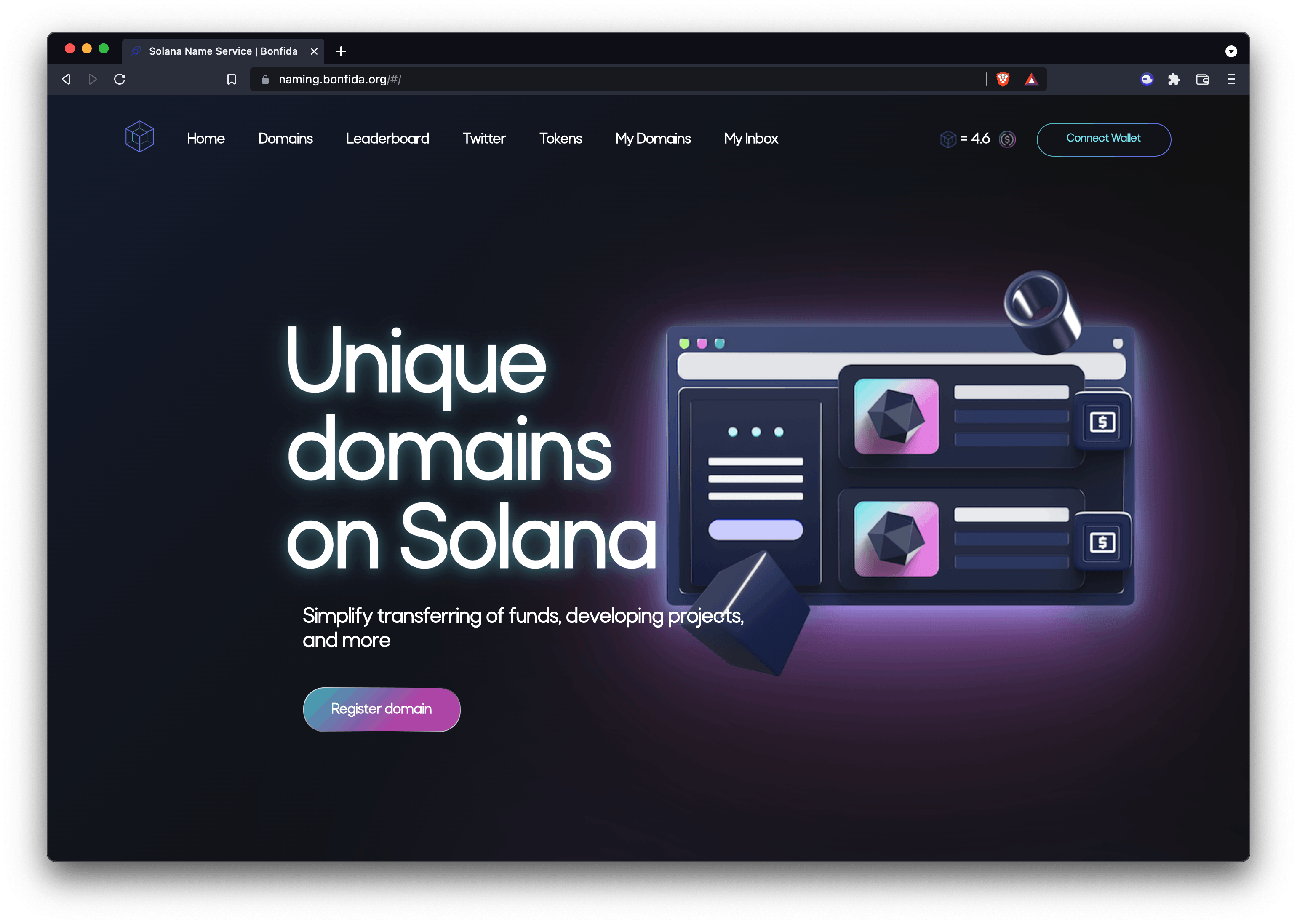
Registration of Solana domains also comes with lifetime ownership! You can even use Emojis in your custom domain if you want to get funky.
Alright, I'm ready. How do I get mine?
🎬 First, go to naming.bonfida.org
Next, connect your Solana wallet using the "connect wallet" button in the top right. ⬇️
You'll need to have some Solana in your wallet in order to start the auction. Here's a video showing how to add funds within your Phantom wallet. ⬇️
Now that we have funds and are logged into Bonfida with our Solana wallet, we're ready to pick a domain.
🔎 Finding a Domain
Picking a domain is up to you! You can either bid on one that is on the auction list, or begin a new auction for one of your choosing. For this tutorial, we'll be using hashnode.sol and will be starting a new auction.
Here's a quick tutorial on how to pick a domain. ⬇️
👩⚖️ Starting an Auction
Next, you'll want to start the auction for your shiny new domain! At the time of writing, your auction will last 3 days (72 hours) and anyone can participate. The alert lets us know we'll need some FIDA in our wallet, too - but we'll get to that in a few minutes. ⬇️
🧊 Adding FIDA to your wallet
In order to bid on your auction, you will need to have some FIDA in your wallet. At the time of writing, the minimum bid on a domain is set at 2.625 FIDA and the conversion from USDC is approximately 4.6 USDC:1 FIDA. This rounds out to around $12 (assuming your minimum bid wins the auction).
First, we'll need to convert Solana (SOL) or another currency in our wallet to Serum (SRM).
Here's a walk-through of that process, which can be done in the Phantom extension. ⬇️
Next, we'll need to convert SRM to FIDA. This can be done within the Bonfida bidding component. Be sure to leave some SRM in the account to execute the transaction on SRM. ⬇️
We're ready to bid! I suggest waiting until the auction has almost ended. This will ensure that your domain shows up as low as possible on the auction list and will help prevent squatters from out-bidding you. Just be sure to have your FIDA and SRM ready!
⏰ Bidding: It's been 71 hours, what now?
The time has come to claim your domain! I highly suggest against bidding on your domain before this time. Why? It could be bid on by squatters the higher it is listed in the auction list. (After writing this, I bid on a domain I was getting for my partner with 90 minutes left and 15 minutes later someone placed a bid on the domain! This then resulted in a bidding-war where I did not register the domain.)
When placing your bid, you will be prompted to approve two transactions. This is normal and you will need to approve both in order to place a bid! ⬇️
🏁 Final Steps
Once the auction is up (assuming you are the top bidder), you will be notified that you have won the domain. Don't celebrate just yet, we still need to set the storage. Almost there. 😎
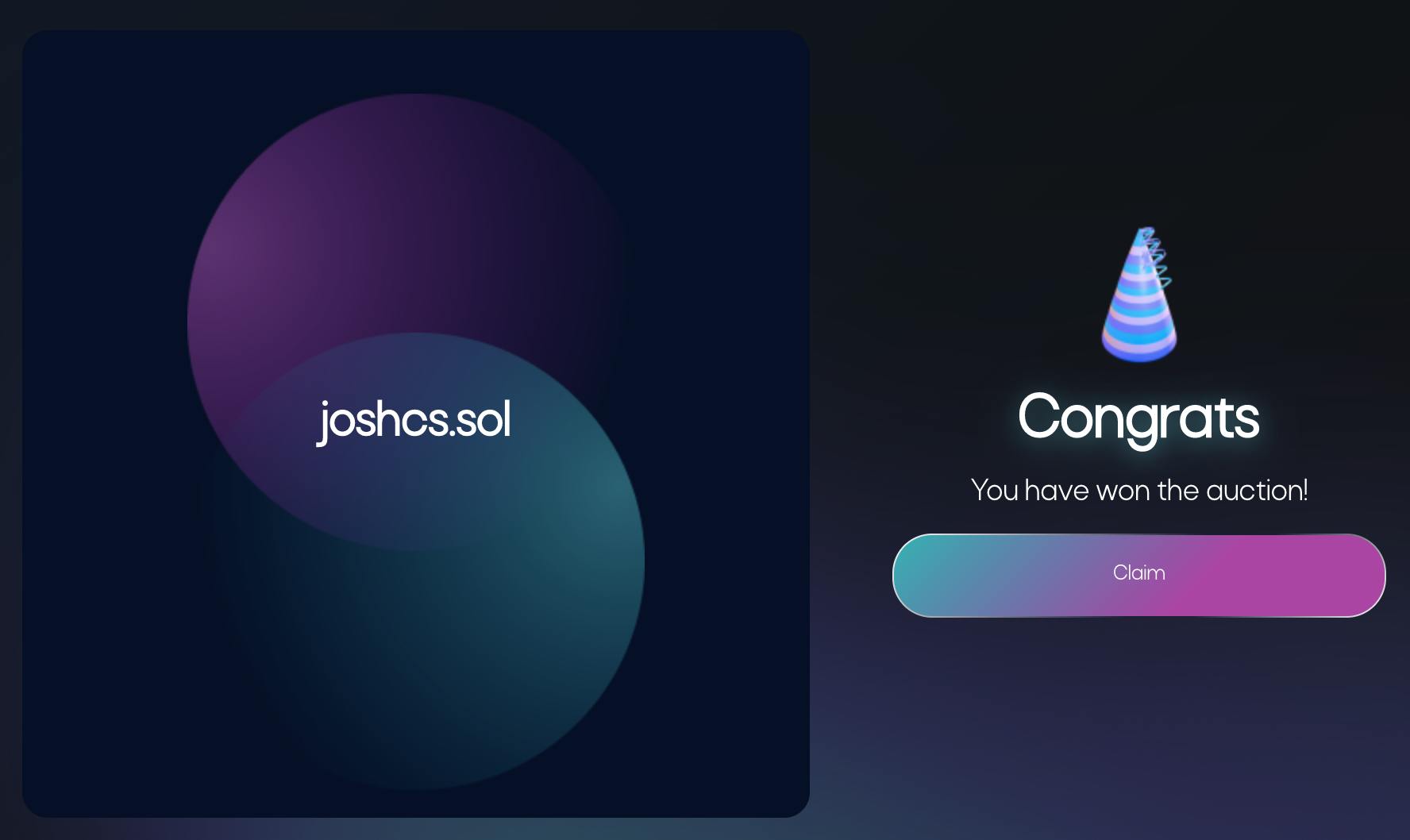
💾 Setting Storage to Finalize your Domain Registration
Once your auction is up, you will need to submit and approve a transaction to select the amount of storage for your domain and pay rent (you only pay once) on this storage. This size is fixed and cannot be changed after it is set.
Non-advanced users may select 1KB without running into any issues. If you plan to resolve an IPFS hosted website with your domain, you're best off setting your storage at 10KB.
If you're curious, more information on storage can be found in the Bonfida Docs ➡️ here.
Once you set a storage size and pay rent, the domain is yours!
🏚 Domain Dashboard
If logged into the wallet you own the domain with, you will be able to view your domains and set content in these domains. From this dashboard, you also have the ability to transfer domains between wallets. (More on that in the next tutorial!)
Here's what the My Domains page looks like on a domain I already registered successfully. ⬇️
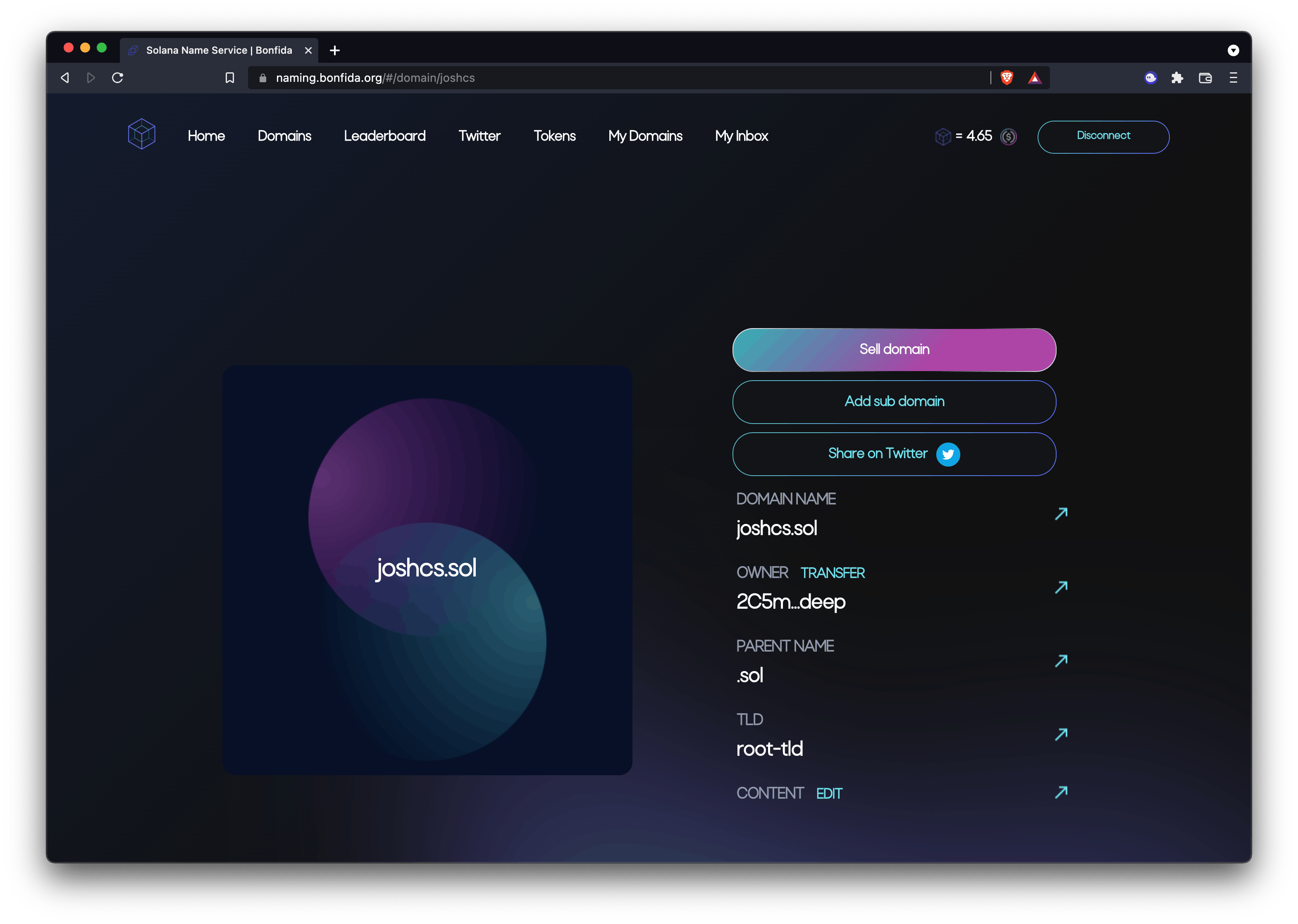
🐦 Claiming your Twitter handle
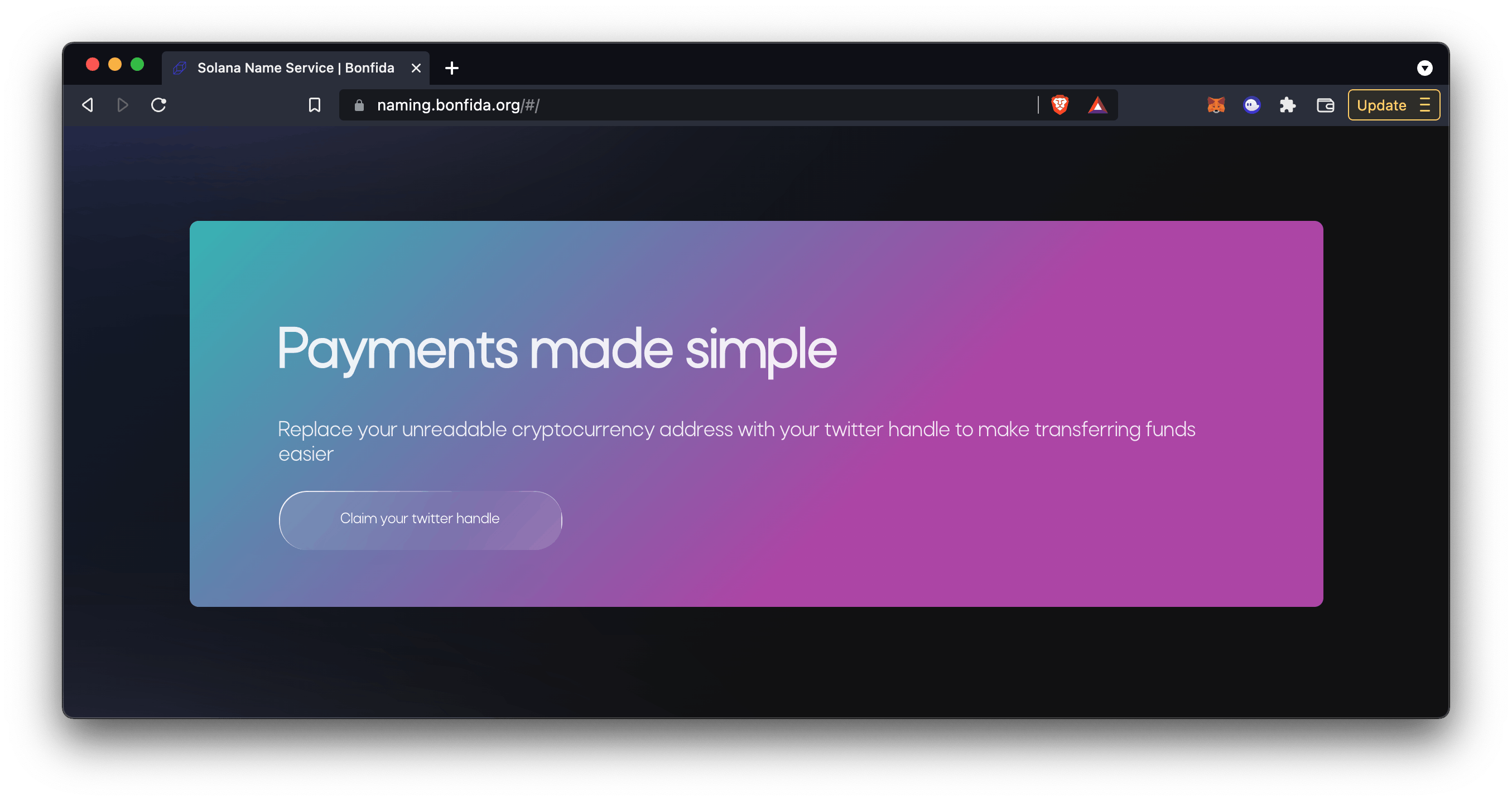
You can also claim your Twitter handle to replace your unreadable Solana address with one that is human-legible. Here's a video showing how! ⬇️
